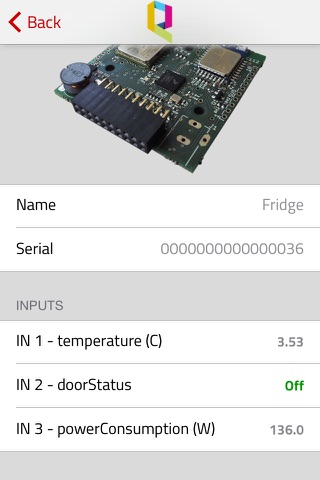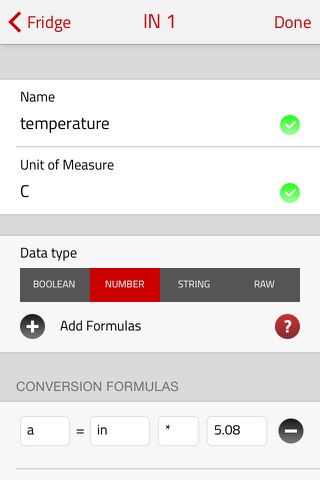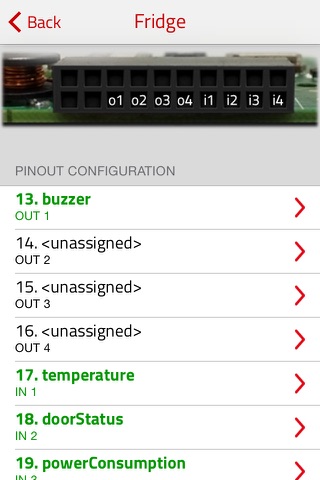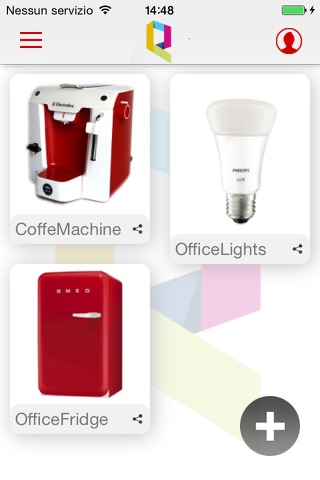
DQuid app for iPhone and iPad
Developer: DQuid
First release : 10 Sep 2013
App size: 5.76 Mb
Join smart objects connected with DQuid technology.
DQuid App automatically starts to search for connected objects around it.
When something appears, the App lets you read the objectsinformation and interact with.
You can use the DQuid App to add new objects in the DQuid ecosystem.
Take a DQuid IO hardware (store.dquid.com) and start to create your own smart things.
You can use it to connect objects that already exist or to prototype new ones.
Use the DQuid App to configure your DQuid object.
Press the “+” button and read the QR code you received by email.
Then assign a name to your object and configure the analog or digital inputs and outputs.
For each connected pin, remember to specify:
The unit of measure of the related property (if needed).
Type of data: number, string, boolean, raw bites.
Conversion formulas (only for "number" type of data).
And thats it. Youve just created a new smart objects without writing any line of code.
Share the configuration of your object on dev.dquid.com and ask for help in developing a custom App.
If youre interested in developing by yourself, just download our SDK at dev.dquid.com
Find more information at http://www.resources.dquid.com